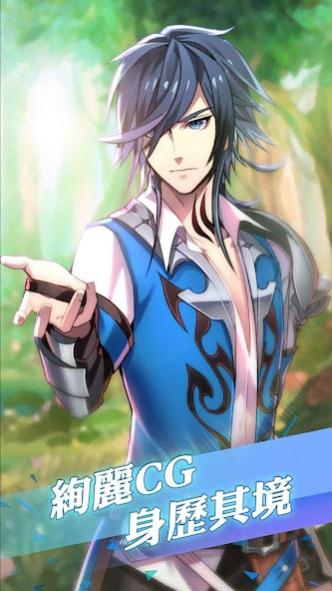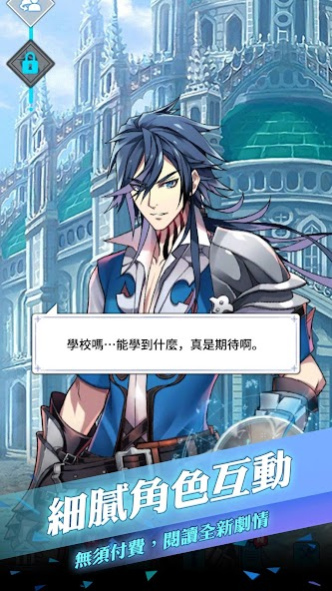Re: Dawn Break
Free Version
Publisher Description
You fall into the game world and get three partners, swordsman, bard, and saint.
An epic fantasy adventure is about to begin!
The young swordsman extended his hand to you:
"Let's go, school is late."
Wait, don't you hear that?
The power of mystery makes the game world change,
Gradually affect the real world.
In order to bring the world back on track,
You have to find out the real murderers hidden in the college...
Game features:
- No need to pay, "Dawn Break" is the original role, a new plot
-Luxury seiyuu lineup, enjoy the ultimate feast of hearing
-AR surreal interaction, virtual reality
- delicate character and plot, lively with LIVE2D
- Rich dress, easy to choose
※Precautions※
●Because the game has a large capacity, you need to use the “external storage space” of your device. Therefore, you need to have access to [Photo/Multimedia/File].
●Other fees will be charged separately for the paid content and amount of the game, part of the game content or services.
● This game is classified as a protection level according to the "How to manage game software."
● Please pay attention to the use of time to avoid indulging in the game.
● Games are virtual plots, please do not imitate.
About Re: Dawn Break
Re: Dawn Break is a free app for Android published in the Simulation list of apps, part of Games & Entertainment.
The company that develops Re: Dawn Break is Auer Media & Entertainment. The latest version released by its developer is 1.0.
To install Re: Dawn Break on your Android device, just click the green Continue To App button above to start the installation process. The app is listed on our website since 2019-04-12 and was downloaded 1 times. We have already checked if the download link is safe, however for your own protection we recommend that you scan the downloaded app with your antivirus. Your antivirus may detect the Re: Dawn Break as malware as malware if the download link to com.auer.dawnbreak.fantasy.horizon.creator is broken.
How to install Re: Dawn Break on your Android device:
- Click on the Continue To App button on our website. This will redirect you to Google Play.
- Once the Re: Dawn Break is shown in the Google Play listing of your Android device, you can start its download and installation. Tap on the Install button located below the search bar and to the right of the app icon.
- A pop-up window with the permissions required by Re: Dawn Break will be shown. Click on Accept to continue the process.
- Re: Dawn Break will be downloaded onto your device, displaying a progress. Once the download completes, the installation will start and you'll get a notification after the installation is finished.